Loyalty Program
Join the Paintball Playground Loyalty Program! Gear up and play more to earn exciting rewards! Buy some items in store to get PPMasks that unlock Coin Packs!




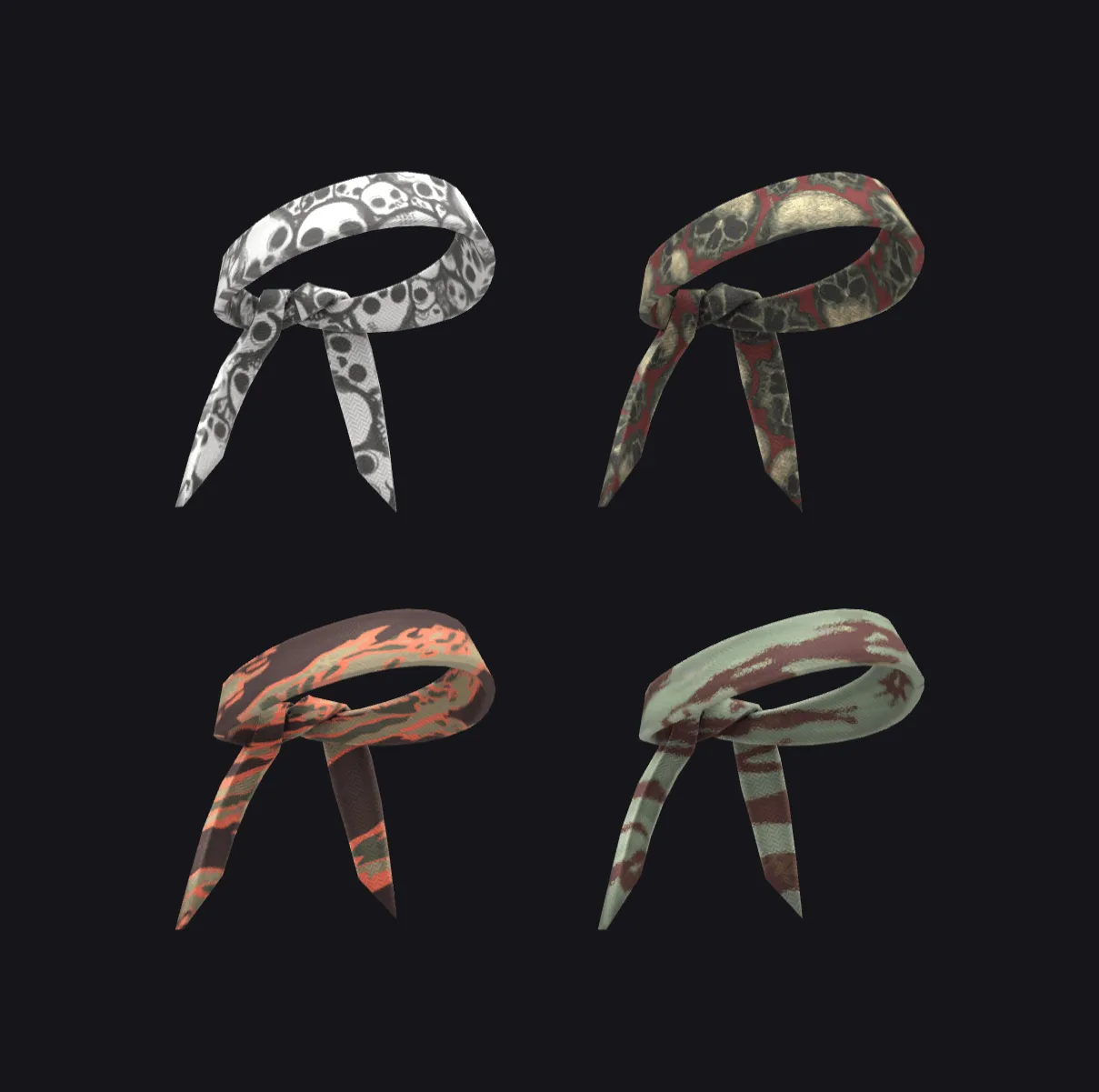





PPCoins XS
750 Coins
Available: 1/1
PPCoins S
3000 Coins
Available: 1/1
PPCoins M
9000 Coins
Available: 1/1
PPCoins L
18000 Coins
Available: 1/1
PPCoins XL
70000 Coins
Available: 1/1
BIG SHOUTOUT TO OUR FRIENDS


Enter your user ID
More methods
Top contributors